Configure Training Data¶
As data and results accumulate in InTime, it may be necessary to filter the data so that only a subset of the database is used for Machine Learning.
Training Data Filter Properties¶
Each filter will show the current default value in brackets. E.g. Design ID (123456), means 123456 is the current default value.
| Name | Property Name | Description |
|---|---|---|
| Design ID | Design |
Filter data based on the current design's Design ID. Each design is given a unique ID. |
| Device | Device |
Filter aata based on the device type of the current project. |
| Device Family | DeviceFamily |
Filter data based on the device family of the current project. |
| Device Speed: | DeviceSpeed |
Filter data based on the device speed grade of the current project. |
| Toolchain | Toolchain |
Filter data based on the current FPGA toolchain. |
| Toolchain Version | ToolchainVersion |
Filter data based on the current FPGA toolchain version. |
| Local Job ID | Jobs |
Filter data based on the specified job IDs. Jobs can be specified using the following syntax. Examples: =1,5,7: Specify individual jobs as a comma separated list preceded with =. !=1,5,7: Exclude individual jobs by placing a ! in front of the job number, for example: !=1,5,7>5: Specify job ranges. Supported operators include: < <= > <=. |
How to use - GUI¶
Click on the "Configure Training Data" button to switch to the GUI below.
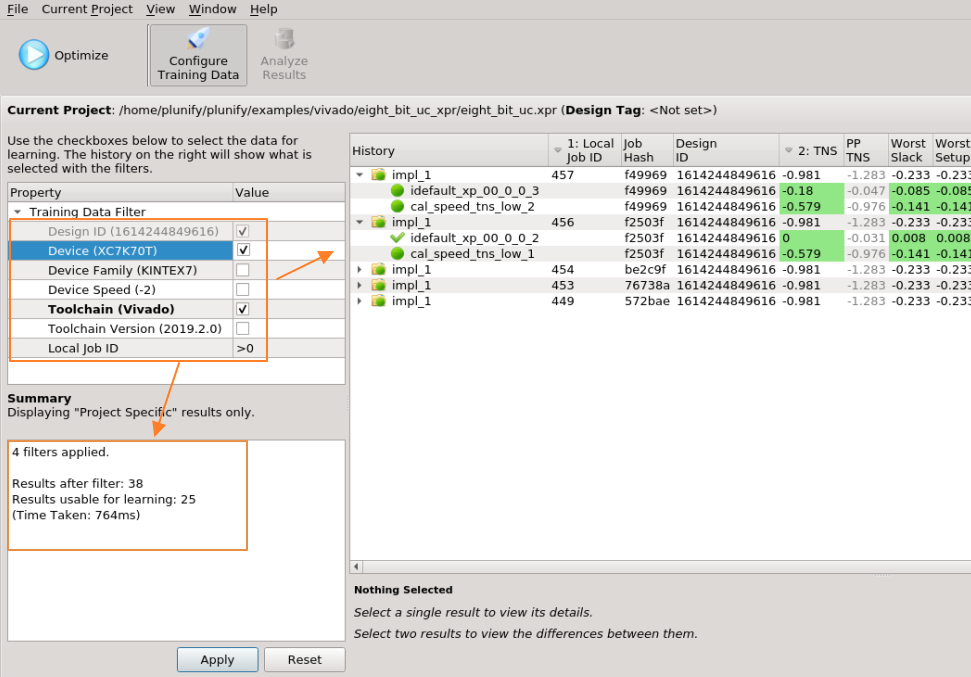
In the GUI, what you see in the history panel is what is being used in InTime's Machine Learning training and prediction. To apply a filter, check the appropriate box or specify a value, then click "Apply". A summary of the number of results left after filtering, and the number of results that are suitable for training and learning will appear.
To start optimizing the design, click "Configure Training Data" again to go back to the Recipe view. Then select and run the recipe as usual.
How to use - Tcl Mode¶
In the Tcl Console, use the training_data_filter property. For example:
flow set training_data_filter Design&Device&ToolchainVersion&Jobs!=4
or
flow set training_data_filter Design&Device&Jobs>=5
Important
Note that running the Tcl commands will not update the GUI. If you are unsure of the current property values, always use the flow properties Tcl command to display all the current values.