How to use custom strategies¶
Custom Strategies are strategies that are generated from external sources which can be run in InTime. Note that this feature is only available from 1.3.2 onwwards.
Prepare Strategy File¶
The strategy file needs to be in JSON format, as shown in the example below:
{
"custom_1": [
{ "name": "ALM_REGISTER_PACKING_EFFORT", "step": "unknown", "value": "HIGH" },
{ "name": "FITTER_AGGRESSIVE_ROUTABILITY_OPTIMIZATION", "step": "unknown", "value": "ALWAYS" },
{ "name": "OPTIMIZATION_MODE", "step": "unknown", "value": "HIGH POWER EFFORT" },
{ "name": "OPTIMIZATION_TECHNIQUE", "step": "unknown", "value": "BALANCED" },
{ "name": "PHYSICAL_SYNTHESIS_COMBO_LOGIC", "step": "unknown", "value": "OFF" },
{ "name": "PHYSICAL_SYNTHESIS_COMBO_LOGIC_FOR_AREA", "step": "unknown", "value": "OFF" },
{ "name": "PHYSICAL_SYNTHESIS_REGISTER_DUPLICATION", "step": "unknown", "value": "OFF" },
{ "name": "PHYSICAL_SYNTHESIS_REGISTER_RETIMING", "step": "unknown", "value": "OFF" },
{ "name": "QII_AUTO_PACKED_REGISTERS", "step": "unknown", "value": "OFF" },
{ "name": "ROUTER_LCELL_INSERTION_AND_LOGIC_DUPLICATION", "step": "unknown", "value": "OFF" }
]
}
Run a Custom Strategy¶
-
To run a custom strategy, switch to the "Custom Flow" recipe
-
Prepare your strategy file in the above format. In this example we named it "hotstart_X.strategy".
-
Copy the strategy file into the project directory at the same level as the project file, i.e. XPR, DCP, QPF
-
In the "Flow Properties", there is a "Custom Strategy" field under the "Strategies" group. Specify the file name without the extension as the value, e.g. hotstart_X
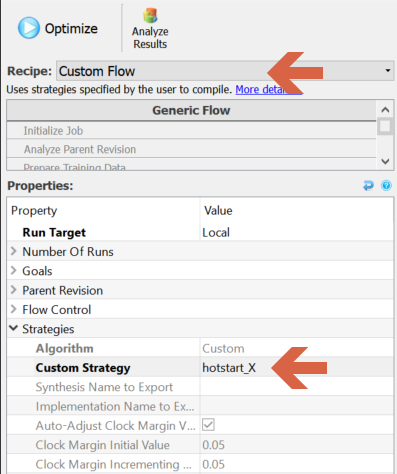
-
Click "Optimize". InTime will generate and run the strategies that you defined in your strategy file.