Database Mode¶
The data generated in InTime is saved in a highly portable encrypted database file named "intimeruns.db". By default, InTime runs in "project" mode, as opposed to "user" mode.
Project Mode versus User Mode¶
The key difference is where the InTime database file is stored. This mode also affects your ability to view and use the data and insights that InTime accumulates.
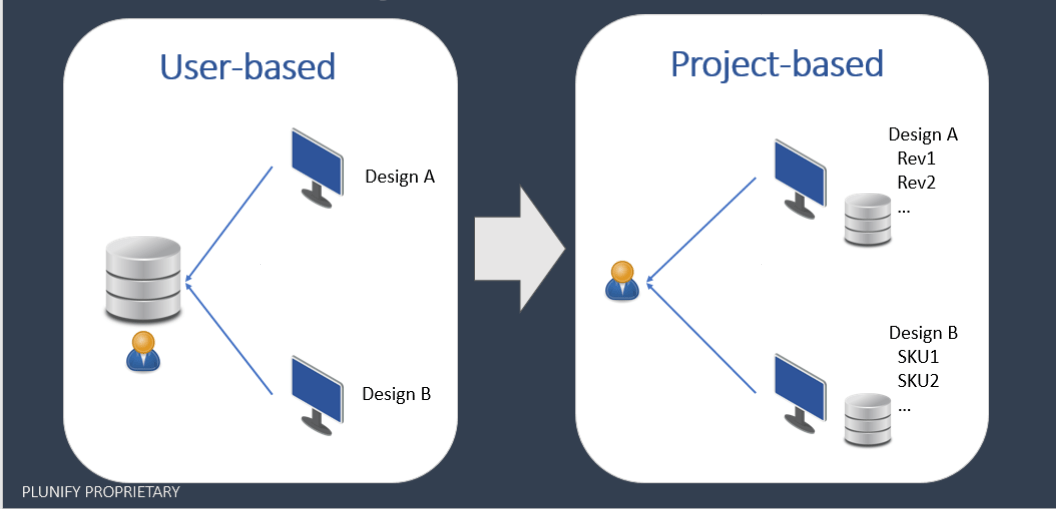
By default, the InTime database for each project is created and stored underneath the FPGA project folder. The advantage is that this enables users to use source revision control, e.g. git, on the database file and have individual database files for different projects. Any user with sufficient file permissions will thus be able to access the database.
In User mode, the database file is saved within the <user home>/.plunify/ folder structure. All InTime-generated data, regardless of project, is saved here in a single file. A user may have many different projects and may wish to keep the data in a single static database, inaccessible to other users.
| Comparison | Project Mode | User Mode (Default) |
|---|---|---|
| File Location | <project folder>/plunify.jobs/ | <user home>/.plunify/ |
| Design data | Only this project's results. Can be multiple users. | All projects run by this user are saved. |
| Design visibility | All data should be visible by default. | Only active project is visible by default. Other results can be imported or unhide. |
Switching Database Modes¶
To switch to User mode, enter this command in the Tcl Console:
misc set runs_db user
Or back to Project mode:
misc set runs_db project
Check Mode¶
To check what mode you are in, enter this command:
misc get runs_db